Comparing HubSpot Free CRM to Competitors
Choosing the right CRM can be daunting. With so many options, how do you decide?
HubSpot Free CRM is a popular choice. But how does it stack up against competitors?
This article will explore the features and benefits of HubSpot’s free CRM. We’ll compare it to other free CRM tools.
Understanding the differences can help you make an informed decision. Each CRM offers unique features and user experiences.
HubSpot is known for its user-friendly interface and robust features. But competitors like Zoho and Freshsales also offer compelling options.
We’ll dive into the pros and cons of each. Our goal is to help you find the best free CRM for your needs.
Whether you’re a small business owner or a sales professional, this guide is for you.
Let’s start by exploring what makes a great free CRM.
What Makes a Great Free CRM?
Selecting a CRM isn’t just about price. It’s about aligning features with your needs. A great free CRM offers robust capabilities without hidden costs.
Key features to look for include:
- Easy contact and deal management
- Integration with other tools
- Scalability and flexibility for growth
Ease of use is crucial. A complicated CRM can slow you down. Look for intuitive designs that minimize the learning curve.
Free CRMs should also offer good support. Resources like tutorials and forums can be invaluable. Consider the availability of help when making your choice.
Finally, assess how well the CRM integrates into your existing systems. A seamless workflow ensures better productivity and less frustration.

HubSpot Free CRM: Features, Benefits, and User Experience
HubSpot Free CRM offers a range of features that cater to both beginners and experienced users. Its design focuses on simplicity and effectiveness.
The CRM provides essential tools like contact management and deal tracking. Users can easily keep tabs on their sales pipeline. This functionality streamlines day-to-day operations.
Integrating with other HubSpot products enhances its appeal. Users benefit from connected marketing and sales tools, creating seamless workflows.
Core features include:
- Email tracking and notifications
- Task and activity management
- Contact insights and history
These features help improve communication and collaboration within teams. They provide clarity in sales efforts and customer interactions.
HubSpot’s free CRM has a reputation for a smooth user experience. Its intuitive interface reduces onboarding time. Even new users can quickly navigate its features.
Additional benefits include:
- Comprehensive reporting and analytics
- Access to a vast library of resources
- Compatibility with various devices
The CRM is also mobile-friendly, ensuring users can manage tasks on the go. This flexibility is ideal for dynamic work environments.
User feedback highlights the scalability and reliability of HubSpot’s CRM. Businesses of different sizes find it adaptable to their needs. This scalability is key for growing companies.
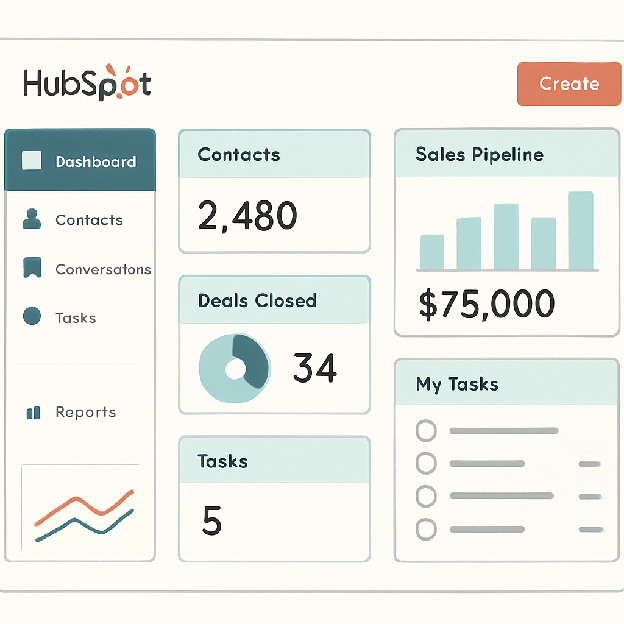
HubSpot Free CRM: Pros and Cons
The HubSpot Free CRM is well-regarded for its versatility and ease of use. Its pros make it appealing to a wide range of users.
Key advantages of HubSpot CRM include its intuitive design and seamless integration with marketing tools. These features enhance workflow efficiency.
However, there are some limitations to consider. While the CRM offers robust capabilities, advanced features require paid plans.
Here’s a quick look at the pros and cons:
Pros:
- Easy to use with no steep learning curve
- Integrates with a variety of tools and platforms
- Offers essential CRM features at no cost
Cons:
- Limited advanced functionalities in the free version
- Some users report minimal customization without paid upgrades
Overall, the CRM strikes a balance between affordability and functionality. It serves as a valuable tool for startups and small businesses.
CRM Features Comparison: HubSpot vs Top Free CRM Tools
When it comes to CRM features, HubSpot stands out among the best free CRM options. Its comprehensive toolset appeals to users seeking efficiency and simplicity.
The contact management and deal tracking capabilities in HubSpot are highly effective. They streamline user interactions and boost productivity.
Compared to other free CRM tools like Zoho CRM and Freshsales, HubSpot offers an appealing array of features. It has robust email integration and strong analytics tools.
Here’s how HubSpot compares to other top free CRM options:
HubSpot CRM Features:
- Unlimited users and up to 1 million contacts
- Email tracking and insightful analytics
- Integrates with marketing and sales tools
Top Competitors’ Features:
- Zoho CRM offers limited user counts and basic features
- Freshsales provides strong phone integration
- Agile CRM adds telephony and project management at a cost
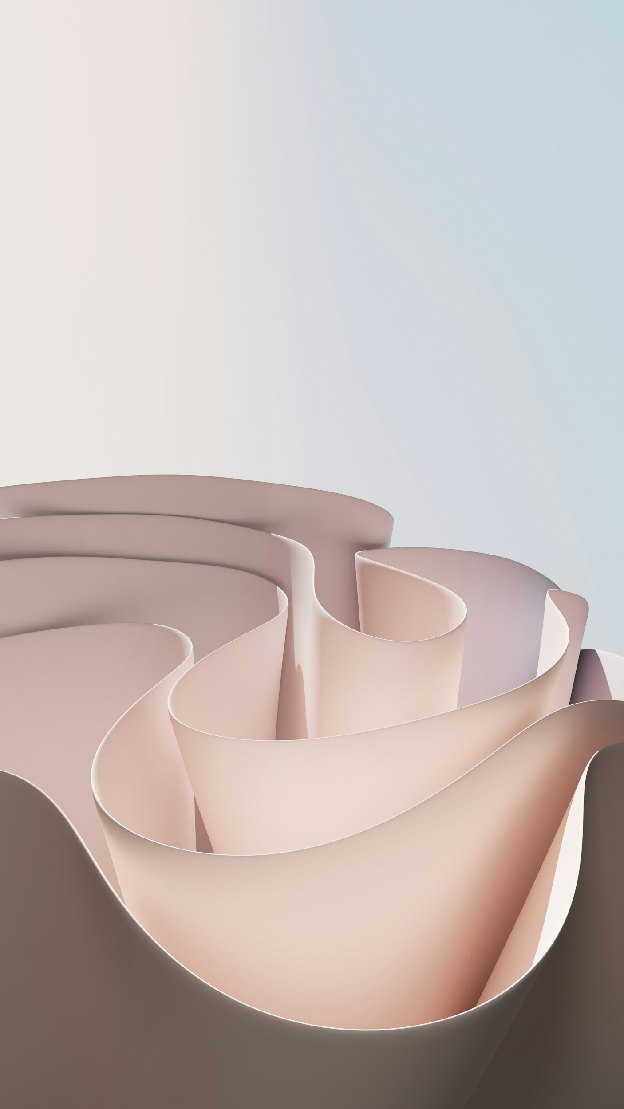 by Guns (https://unsplash.com/@lilguns)
by Guns (https://unsplash.com/@lilguns)
The strength of HubSpot lies in its integration capabilities. Users can connect with social media, marketing tools, and more without a hitch.
Overall, HubSpot excels in its feature set compared to top free CRM competitors. This makes it a sound choice for businesses of all sizes looking to optimize their CRM experience.
HubSpot vs Zoho CRM
HubSpot and Zoho CRM are prominent in the free CRM space, each with unique strengths. HubSpot is often praised for its user-friendly design and seamless integrations.
On the other hand, Zoho CRM offers a powerful suite of applications targeting different business needs. However, its free version limits features more strictly than HubSpot.
Consider the feature lists below to understand their differences:
HubSpot CRM Advantages:
- Unlimited contacts and users
- Integrated marketing tools
- Comprehensive analytics
Zoho CRM Highlights:
- Integration with Zoho suite
- Customizable dashboards
- Access to a broad app ecosystem
![Comparison of HubSpot and Zoho CRM][image4]by Роман Смирнов (https://unsplash.com/@yojistic)
One area where Zoho stands out is customization. It allows users to tweak the CRM to fit specific business workflows.
In contrast, HubSpot excels with its scalability and user support. HubSpot is ideal for growing companies, providing excellent resources and a supportive community.
HubSpot vs Freshsales
When comparing HubSpot and Freshsales, both offer solid free CRM solutions. However, they cater to slightly different needs.
HubSpot is renowned for its intuitive interface and integrated marketing features. It’s well-suited for businesses focusing on inbound sales and marketing.
Freshsales, part of the Freshworks suite, excels in lead management and AI-based insights. It’s designed for businesses needing robust lead nurturing capabilities.
Here are some key features of each:
HubSpot Highlights:
- Seamless integration with HubSpot tools
- Powerful email marketing
- Comprehensive reporting
Freshsales Advantages:
- AI-driven analytics
- Built-in phone and messaging
- Advanced lead scoring
![HubSpot vs Freshsales comparison][image5]by George Pisarevsky (https://unsplash.com/@impermanent)
Freshsales provides AI-powered tools for smarter sales decisions, which distinguishes it. Meanwhile, HubSpot’s strength lies in its all-encompassing approach to sales and marketing.
Choosing between these CRMs often depends on whether you need advanced lead insights or holistic marketing integration.
HubSpot vs Pipedrive
HubSpot and Pipedrive are two popular free CRM options. Each has its unique strengths geared towards different business focuses.
Pipedrive is a sales-centric CRM, designed to keep sales teams organized. Its pipeline management is intuitive, allowing for a clear sales focus.
HubSpot, on the other hand, offers robust features for both sales and marketing. It’s a great option for businesses seeking comprehensive tools.
Key features of HubSpot:
- Integrated marketing suite
- Extensive analytics and reporting
- User-friendly interface
Notable features of Pipedrive:
- Visual sales pipeline management
- Advanced goal tracking
- Customizable dashboards
HubSpot vs Pipedrive comparisonby Claudio Schwarz (https://unsplash.com/@purzlbaum)
While HubSpot is versatile with strong marketing support, Pipedrive excels at pipeline visibility. Your choice may hinge on whether you prioritize sales tracking or integrated marketing.
Both platforms are scalable, but Pipedrive emphasizes visual sales processes, making it ideal for teams heavily involved in direct sales activities.
HubSpot vs Agile CRM
HubSpot and Agile CRM both offer enticing free versions. Their core differences cater to varying business demands and team sizes.
Agile CRM is well-suited for those who need an all-in-one solution. Its features encompass marketing, sales, and service tools.
HubSpot Free CRM, however, shines with its extensive integrations and ease of use. It appeals to businesses prioritizing simplicity and scalability.
Key features of HubSpot Free CRM:
- Seamless integration with HubSpot’s suite
- Intuitive contact management
- Unlimited users
Notable features of Agile CRM:
- Telephony and helpdesk features
- Project management tools
- Custom appointment scheduling
HubSpot vs Agile CRM comparisonby reyna (https://unsplash.com/@rn2917)
Choosing between these CRMs depends on your focus. If your business thrives on all-in-one tools, Agile CRM offers more built-in functionalities, while HubSpot might be perfect for teams needing scalable and integrated solutions.
HubSpot vs Bitrix24
When evaluating HubSpot against Bitrix24, businesses face a choice between simplicity and versatility. These platforms offer different strengths.
HubSpot Free CRM is celebrated for its user-friendly design, offering a seamless experience for newcomers. It excels in providing easy access to essential CRM features without overwhelming users.
Conversely, Bitrix24 delivers a robust suite with extensive customization options and tools. These include project management, document handling, and even telephony integration, appealing to larger teams.
Key elements of HubSpot Free CRM:
- User-centric interface
- Integration with marketing tools
- Reliable customer support
Essential features of Bitrix24:
- Rich customization capabilities
- Built-in collaboration tools
- Telephony system included
![HubSpot vs Bitrix24 comparison][image6]by bb mg (https://unsplash.com/@bbmg)
Ultimately, deciding between HubSpot and Bitrix24 requires understanding your business’s needs. HubSpot suits those seeking simplicity, while Bitrix24 is ideal for teams needing extensive customization and collaboration features.
HubSpot vs Insightly and Capsule CRM
Comparing HubSpot with Insightly and Capsule CRM highlights the unique focus of each tool. Each serves distinct market needs.
HubSpot Free CRM is highly versatile, suitable for businesses of all sizes looking for intuitive sales and marketing integration. It offers essential features like contact management and email tracking in a user-friendly package.
Insightly leans towards project-based businesses, blending CRM functions with project management features. Capsule CRM specializes in simplicity, providing an easy-to-use interface with strong sales pipeline management capabilities.
Key distinctions include:
- HubSpot: Comprehensive marketing integration
- Insightly: Project management focus
- Capsule: Streamlined sales pipeline functionality
![Comparison of HubSpot vs Insightly and Capsule CRM][image7]by Steve Johnson (https://unsplash.com/@steve\_j)
Selecting between these depends on your priorities—whether you need advanced marketing, project management, or a simplified sales tool.
HubSpot vs Salesforce Essentials
HubSpot Free CRM and Salesforce Essentials cater to different user segments, each with distinct strengths. HubSpot is favored for its straightforward, intuitive interface and seamless integration with other HubSpot tools, ideal for those starting in CRM.
Salesforce Essentials, conversely, is tailored for small businesses desiring the power and flexibility of the Salesforce ecosystem. It offers extensive customization and integration options, albeit with a steeper learning curve.
Comparing the core features:
- HubSpot: User-friendly and scalable
- Salesforce Essentials: Customizable with advanced features
![Comparison of HubSpot vs Salesforce Essentials][image8]by MK +2 (https://unsplash.com/@mkmasdos)
Choosing between them depends on whether you need ease of use or advanced customization capabilities. Each excels but serves different business needs and maturity levels.
User Experience: What Real Users Say
Real users often praise HubSpot Free CRM for its intuitive interface and ease of use. The learning curve is minimal, making it accessible even for beginners.
Many users highlight the seamless integration with existing tools and platforms. This integration significantly boosts productivity and streamlines processes.
Key user feedback includes:
- Intuitive interface
- Seamless tool integration
- High productivity enhancements
Overall, users appreciate the free CRM’s ability to enhance their workflows without imposing complex procedures. This positive reception reflects HubSpot’s commitment to creating user-friendly software.
Pricing and Scalability: Free vs Paid Plans
HubSpot Free CRM provides incredible value without any hidden costs. It includes essential features that cater to startups and small businesses. The free plan supports unlimited users, making it ideal for teams.
As businesses grow, HubSpot offers scalable paid plans. These plans unlock advanced features like automation and enhanced reporting capabilities. The transition to these plans is seamless and intuitive, ensuring business continuity.
Key considerations include:
- Free essential features
- Unlimited user support
- Seamless scalability to paid plans
Other CRMs often limit users or features on their free plans, unlike HubSpot. This scalability ensures businesses remain efficient and adaptable without hefty upfront investments.
![Comparison of Free and Paid CRM Plans][image9]by Patrick Perkins (https://unsplash.com/@patrickperkins)
Choosing the Best Free CRM for Your Business
Selecting the right CRM can impact your business success. Start by identifying your company’s specific needs and goals. Consider the features that align with these objectives.
Not all CRMs are created equally, even if they’re free. Analyze user reviews and experiences to determine the effectiveness of different tools. Pay attention to ease of use and customer support.
Key factors to consider:
- Essential features that match your needs
- Intuitive interface and user-friendliness
- Integration capabilities with current tools
Evaluate the scalability options for future growth as well. Choosing wisely ensures that your CRM can adapt as your business evolves, saving time and resources in the long run.
Conclusion: Is HubSpot Free CRM the Best Choice?
HubSpot Free CRM offers a strong array of features perfect for many businesses. Its user-friendly design makes it ideal for beginners and seasoned professionals.
However, the best choice depends on your unique business needs. Consider what specific tools and integrations are essential for your team’s success.
In conclusion, HubSpot stands out for its comprehensive free offering. Yet, weigh your options carefully, and review competitors to ensure you choose the CRM that best supports your business goals and growth potential.